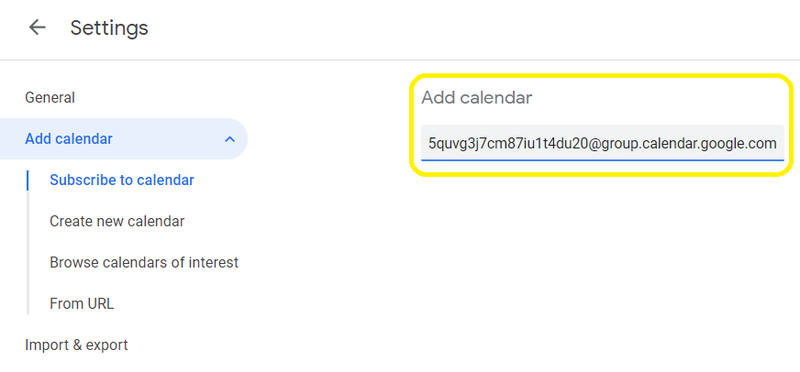Add to your calendar
You must use a desktop browser or desktop view on mobile
Option 1: One click
Select the “+GoogleCalender” button in the lower right, follow prompts to add the calendars to your personal calendar
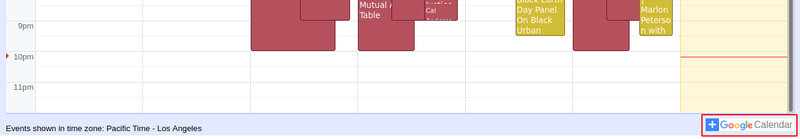
Option 2: Manual Add
1) From your google calendar, select the “+” next to “Other calendars”
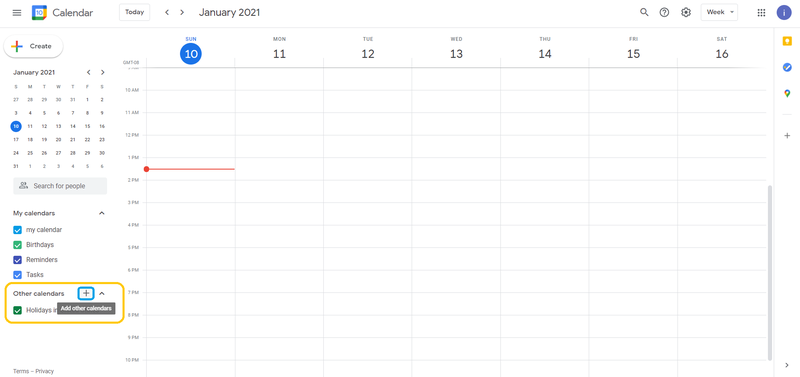
2) Select “Subscribe to calendar”
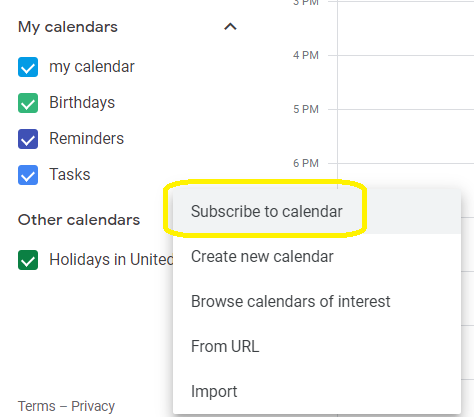
3) Add the appropriate email for the calendar you want (repeat to add multiple calendars)
- Education: e59f63e86fbe27d07eba13b73d63f54c29d85e6ecb33b5d31cb9e65084a7e06d@group.calendar.google.com
- Food and other distro: 23054d4cc3d2a4b64afd88fe4ec4cfce1516fb8b4b6aa64f545cb0cfbb7215c9@group.calendar.google.com
- Sweep defense: e3e359778f593426e49db1c238d7bd050c0d2fd496fe199084c3ac6f49251356@group.calendar.google.com